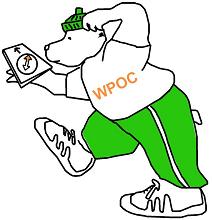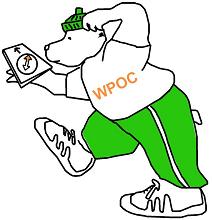 Setting Up Online Membership from a .csv file
Setting Up Online Membership from a .csv file
On the 1st of September each year (or as soon as possible thereafter),
the online membership should be reset to the current members as they are in the
membership spreadsheet. People who were members in the previous year need to be eliminated from the online membership list (if they weren't previously)
so that the pages that access it will give appropriate information. The reason for the specific date is that anyone who pays dues or joins
WPOC after that date will receive membership through the end of the current year and all of the following year, as stated in the by-laws.
To make this reset, first use the membership spreadsheet to create a new spreadsheet with columns having the following titles
(the titles should be the first line of the file).
Last Name First Name Email Status Date
Phone Previous Street City State !
There must be no commas in any of the fields of this file. The Status entries must be "--" (that is, two hyphens) for all members.
Note: The Status entries in the original spreadsheet may have been "Fam" or "Ind" or Jun" but now need to be reset for the new
membership year. Whatever the statuses had been should be copied to the Previous field.
The Date is intended to be the date of last renewal or the date
on which the person applied for membership. However, if the date information is not readily available, these cells may be left completely blank.
The last field on every line must contain an exclamation point (!).
Save this spreadsheet in a comma separated file (a .csv file). I usually call the file membershipstarter.csv but any name ending in .csv can be used,
as long as there are no spaces in the name.
The next step is to provide the password below, enter the name of the file you want transferred to the server and click on the Set Membership
button. The password is the same one used for all membership-related actions. Click on "Choose File" to browse and select the file to transfer.