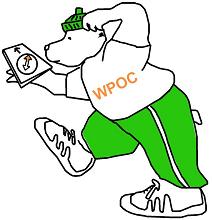
Allows viewing of the online membership. All or any combination of the information kept about each membership is displayed. Due to errors made when people apply or renew or due to errors made in attempting to correct some problem with the membership; this listing may contain errors. A password is required to view the membership.
Correct Problems with Online Membership ListAllows changing any or all information associated with a membership. Also allows deletion of any membership from the online membership list. A password is required to perform these actions.
Sort the Membership ListSorts the Membership list using last and first names. A password is required to perform these actions.
Removes Membership Entries from the Online List for Non-RenewalThis action should be taken about March 1 of each year. It examines all membership entries and discards those that have not renewed their membership for the currrent year. People whose membership has been purged can become members again by applying. A password is required to perform these actions.
Download the Online Membership ListSome problems with the online membership list may be better handled offline, perhaps using a spreadsheet. This page downloads the online membership list to a .csv file (the same form as is required to set up the membership for the year). The .csv file can then be edited to correct the problem and can be uploaded using the page below to set up membership. A password is required to perform this action.
Set up Membership from a .csv fileDescribes how to use the membership spreadsheet (maintained by the Membership Coordinator) to set up the online membership list for a new membership year or just to update the online membership after some offline correction. Then, allows the online membership list to be updated. A password is required to perform the set up.
Set up Membership for a New YearSetting up Membership for a new year can be done directly on the online membership (no spreadsheet needed). Basically, this page copies the current status of each membership to the previous year status and sets all current year statuses to "--" (indicating not a current member). This action should be done on September 1 or any given year so that membership statuses are adjusted to the next calendar year and so that members get valid information when then check their status. A password is required to perform the set up.