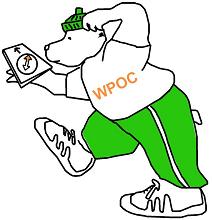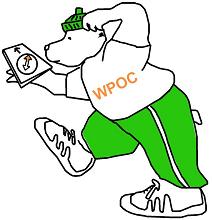 Edit the Announcement
Edit the Announcement
Use this page to edit the club announcement. The announcement appears on the lower left corner of the
Welcome Page. The form below shows what is currently in the announcement and then allows you to change it in any way you want. Note
that HTML tags are needed to provide formatting elements and other special effects. Without the HTML tags, the text will appear
as normal black text in the default font. You need to keep the announcement short so that it fits in the allowed space on the
Welcome Page.
If there is no acknowledgement here of the update, see the error above.