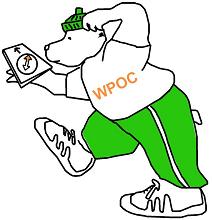
Uses the results file (and splits file if so desired) from Ór and commentary input by the event director (or whoever has the Ór files) to build a results page and then makes the page public for everyone to see. This is a multi-step process. A password is required. Appropriate Users: Event Director and people administering an event
Setting up an Event in Route GadgetDescribes how to set up an entry in Route Gadget that allows event participants to upload their routes for courses at an event and analyze them. At the end of the description is a link to The Route Gadget Manager. Appropriate User: only Website Manager
Forming an Event Schedule SpreadsheetDescribes how to set up the spreadsheet that contains all of the event information for a year. It states what goes in each cell of the spreadsheet and in some cases gives examples. It also describes what to do to convert the spreadsheet into the .csv file that must be loaded onto the server. Appropriate User: Person creating the schedules for the year
Upload a New Event Schedule or Update the Current OneUploads the offeringinfo.csv file which holds the schedule for the year. The upload may be to establish the initial schedule for a new year or to update the current schedule, perhaps because of a change in an event or to add a new event. Either way, the offeringinfo.csv file being updated must contain a complete schedule or as much of the schedule as is known at the time. A password is required to use this page. Appropriate User: Person creating the schedules for the year
Forming a Mini-rogaine Schedule SpreadsheetDescribes how to set up the spreadsheet that contains all of the mini-rogaine information for a year. It states what goes in each cell of the spreadsheet and in some cases gives examples. It also describes what to do to convert the spreadsheet into the .csv file that must be loaded onto the server. Appropriate User: Person creating the schedules for the year
Upload Mini-rogaine Info for a New Year or Update the Current InfoUploads the minirogaine.csv file which holds the mini-rogaine information for the year. The upload may be to establish the initial information for a new year or to update the current information, perhaps because of a change in a field value. Either way, the minirogaine.csv file being updated must contain a complete information or as much of the information as is known at the time. A password is required to use this page. Appropriate User: Person creating the schedules for the year
Forming a Workshop Schedule SpreadsheetDescribes how to set up the spreadsheet that contains all of the workshop information for a year. It states what goes in each cell of the spreadsheet and in some cases gives examples. It also describes what to do to convert the spreadsheet into the .csv file that must be loaded onto the server. Appropriate User: Person creating the schedules for the year
Upload a New Workshop Schedule or Update the Current OneUploads the workshopsinfo.csv file which holds the workshop schedule for the year. The upload may be to establish the initial schedule for a new year or to update the current schedule, perhaps because of a change in a workshop or to add a new workshop. Either way, the workshopsinfo.csv file being updated must contain a complete workshop schedule or as much of the schedule as is known at the time. A password is required to use this page. Appropriate User: Person creating the schedules for the year
Upload Official RecordsAnnually, there are two official records generated related to the Annual General Meeting: the agenda and the minutes. This page allows uploading these files in both tentative/draft form and final form. The page can also be used to upload the year-end report that summarizes the club's activities for the year. There are usually several auxiliary files that need to be uploaded in connection with the year-end report; this page facilitates this uploding. A password is required to use this page. Appropriate User: Club President
Edit the AnnouncementThe Announcement appears in the lower left corner of the Welcome Page. Using this page, you can edit, add to or delete the text and form of the announcement. A password is required to use this page. Appropriate User: Club President