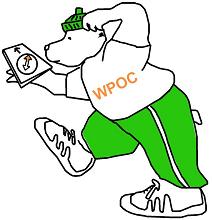
Allows viewing of who is preregistered for regular orienteering events (not Raccoongaine or 3BC). It also shows who has canceled their preregistration. NO PASSWORD is needed to see this information.
View Volunteer Sign-UpsAllows viewing of the people who volunteered to help with an event and what they volunteered to do. NO PASSWORD is needed to see this information.
View Cancellation DetailsAllows viewing of who has canceled a preregistration for any regular event during the year. NO PASSWORD is needed to see this information.
Get Preregistration Info for an Event
The data in a preregistration file consists of one line per registration; the line has the form:
Last Name,First Name,Count,Course,Borrow SI,Minor,Where Found,Date,Help!
This page can do three things: 1) Display the registration data in the form used at the registration/check-in table; 2) Display the
registration data plus assigned SI card numbers in the form used at the start/finish table; and 3) Download the registration data and
assigned SI card numbers to a .csv file that has the form needed by Ór as a start list. After doing 1) or 2), you should print what is
displayed. After doing 3), you should transfer the .csv file to the computer used at the event and load it into Ór as the start list.
A password is required.
There is a preregistration file associated with each mapped area that is used for an event. Before allowing preregistration to take place
for an event, its preregistration file must be initialized to eliminate any preregistrations that may be left over fron the previous event
at the area. Use this page to initialize any of the preregistration files. This page may also be used to initialize the cancellation file
which holds preregistration cancellations for all events held during a year. The cancellation file needs to be initialized at the
beginning of each year. Finally, the page may be used to initialize the Potluck Gathering signup file; it needs to
be initialized before the last event of the year.
A password is required to do any of this initialization.
Note: The password for the last two preregistration actions for regular events is the same.